Hi,
I have encountered a problem, whenever I open a window in the game (for example a general's characteristics or region description), 'shared txt' appears in front of it. It's mostly uncomfortable for initiating negotiations, because then I do not know what is written on the screen...'shared txt' uses too much space. SOS



 Reply With Quote
Reply With Quote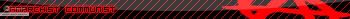




Bookmarks