I thought so - Amazon TW was one of the mods I was looking at to confirm that repacking wasn't necessary. I'll keep playing around with it to see why it's not doing what it "should" - everything is in a mod folder, so it should work. Any thoughts about the file-size issue I ran into?




 Reply With Quote
Reply With Quote



 .
.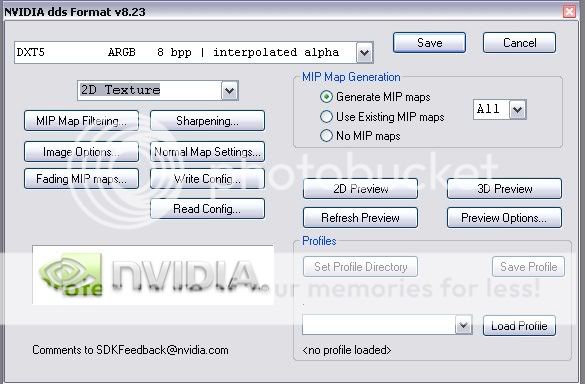

Bookmarks