Hiya Everyone

I will have Medieval II arrive soon, but I don't want to ruin it, by playing it with my current graphics card.
After getting lost in a world of Rome : Total War I visited these forums, I realised how much more awe inspiring the battles would have been if I had more than the 20ish people in an army!
My PC is as below
AMD XP 2600+
2 x 512MB of DDR memory
ATI Radeon 9200SE 128MB DDR 8x AGP
Asus A7N8X-X SKT A Nforce2 AGP X8 Sound USB 2.0 Motherboard
PSU Q-TEC ADT-350 (+12V - 30A)
Seagate ST380011A Barracuda 80GB 7200RPM ATA/100 2MB Cache
Windows 2000 Install
3dMark03 stays pretty much 640 no matter how I tweak settings

I have spent the last 3 evenings reading up on the new technology (and don't things change so fast) and have decided the best way to get my PC Medieval II happy is to upgrade the graphics card.
It has to be AGP and I can't bring myself to pay more than £100 as it will only be for this game - my christmas present to myself will be taking a few days work and playing this game all day

I have been looking at the X1000 series from ATI
Here are 2 examples
£82 - Sapphire Radeon X1650 PRO 256MB GDDR3 VGA TVO DVI-I AGP
£72 - Gigabyte Radeon X1600 Pro 256MB DDR2, PCI-E, DVI, HDTV Out, Retail with Silent Heatpipe II AGP
One of these has no fan (I think) and that might be important - my current PC is very quiet and I don't know how loud fans are on graphics cards...
I would be very grateful for any input anyone can give me to help me decide the best way to go with this. I have till Tuesday to research until I will then make an order for a new card. I have to go to work now so please don't think I am being rude if I don't respond until this evening.
Originally Posted by AK_SG







 Reply With Quote
Reply With Quote




 )?
)?
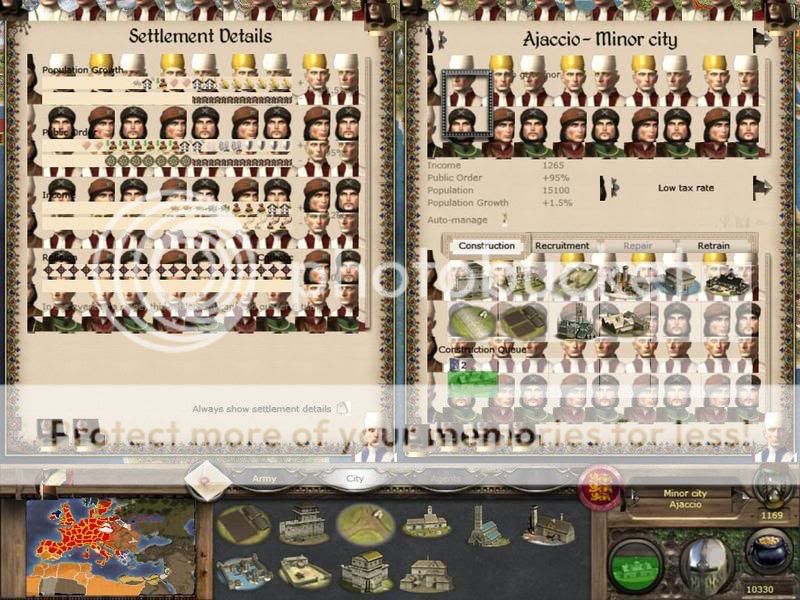
 )
) ) and I very very dumb with computers, I only use them for Uni/gaming (without the specs+research+upgrade part).
) and I very very dumb with computers, I only use them for Uni/gaming (without the specs+research+upgrade part).

Bookmarks