all 4 lods are using the same model and there is no alpha on the texture at all. I considered those possibilities...but ruled them out since they could not explain why the models at the front display the legs... but the ones further out do not. I have not put the lower detail lods in...so I just copied and renamed lod0 to make lod1, 2 and 3. Lod switch distances were kept as per the stock models.
I also don't know why 1 torso shows up...but the other doesn't! The one that refuses to display is just the same as the one that does, only with a belt and loin cloth added. The rest of the mesh is identical, as is the texture. The 'comments' data in Milkshape is identical apart from one having 'Body_01' and the other having 'Body_02'. I actually copied and pasted the comments data and just changed the 1 to a 2... so I know that data is correct. Also, all the model parts show up correctly in Milkshape. I think it is either messing up when I convert, or it is something wrong with my text editing.... but that is hard to spot.
My modeldb entry was just the highland rabble one with the model and texture entries changed to point at my new mesh and textures. Nothing else was altered, so the changes to the text files are minimal. Both model and textures are now displaying correctly, so I don't think it's that.
Since GOM has a reliable conversion process with the tool, I am becoming convinced it has to be something in the way I have set up the model that is messing up the conversion process. Just can't think what!!



 Reply With Quote
Reply With Quote
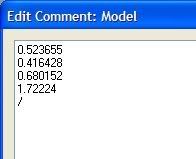

 , I think I've still got them on my hard drive somewhere
, I think I've still got them on my hard drive somewhere 




 .
.










Bookmarks