Hi all,
Had an absolute blinder of a night with some friends last night, we all got pretty merry but the end of our night was soured when we found out my missus had her iPhone 4 stolen from her bag. We used the FindMyiPhone app on my phone to remote lock her phone, filed a police report, called her service provider and supplied an IMEI number, suspended her account and barred the phone from future use (apparently).
Is there anything else we could do?
I've suggested she change her passwords (facecbook, email, ebay, etc) but I'm certain they've taken out her SIM and replaced it with another. I'm concerned with how much access to her data they've got with their own SIM in. I mean, we remote locked it (and received the confirmation email through the app) but I'm not sure if they're able to access the data on the phone by taking her sim out, would the passcode lock we set still remain? I think via the app you can do a remote erase but I can only imagine that's possible with the SIM in, once removed there's nothing we can really do. I'm hoping the service provider can remote erase the phone via IMEI but I've really got no idea if that's possible to be honest.
Any advice would be grand, funny how our lives are in our phones these days...
Cheers



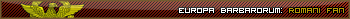

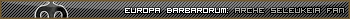

 Reply With Quote
Reply With Quote
Bookmarks