so happy with this new release.
just some question about the windowed mode. i never used that except in EB 1 in some step when moving characters. ..so for some it may seem to be a stupid question.
the game starts now in windowed mode by default.
starting it, i got a smaller picture than my screen - so i tried to adapt the resolution within the game with the outcome that altough a nice full screen the text and HUD elements were blurred. the graphics itself, the campaign map and the units and environment in battle were sharp.
then i adapted the screen-resolution to the same one as in the game. (..no problem as i can change the screen-resolution anyway when not playing.)
or is there another way of getting a full screen when playing the game in this mode?.
anyway it works perfectly now!
with the additional possibility of changing to other applications in case of need! it seems that windowed mode only has advantages - or is there some disadvantage i am not aware of now? ...something like performance or the like?




 Reply With Quote
Reply With Quote when i comes to the intestines of software or the like.)
when i comes to the intestines of software or the like.)
 From Olaf the Great for my
From Olaf the Great for my  <-- From Maion Maroneios for succesful campaigns!
<-- From Maion Maroneios for succesful campaigns! 2x
2x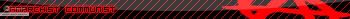



Bookmarks