This is a guide to install M2TW gold and EBII under linux. For the steam edition search the guides around the net.
First of all getting M2TW working good under linux is not a certainty.This guide offers a way for new users to linux to test if they can get it to work.It's not sure it'll work and it's not sure even if it works if the performance will be acceptable especially for ATI cards.
So don't go and buy any game if you are unsure it will work. You have been warned.
1)
I've used wine staging for ubuntu, latest version. But should work with normal wine.
Make sure you grab the latest version of wine or whatever version works good with M2TW in wine HQ for your distro. Normally it should be the 1.7.xx version.
2)
make sure you have the latest propriatory drivers for your graphics card.
3)
create 32bit wineprefix . There is a 64bit wineprefix capability but it has issues like certain dlls not working.
So whenever you test a game do it in 32bit prefix first.
The command to install 32bit prefix should be like that: WINEARCH=win32 WINEPREFIX=~/[name of prefix] winecfg
For a guide to prefixes see wineHQ. Make sure this prefix is the active one before starting the steps bellow.
4) IMPORTANT: Especially if you are new to linux add a shortcut to kill x window. That will give you an easy way to kill
the game if it becomes unresponsive.
In ubuntu go to keyboard->shortcuts->custom shortcuts and add a new custom one. Name it like you want and type in the script xkill.
Now if and when the game will freeze use the keyboard shortcut to log out of the game window or to open the dash. The problem is sometimes
the window does not let this happen so now you use the xkill shortcut. Your cursor will turn to an X which you can click on the unresponsive window and it will get killed.
5)
dlls from winetricks. Run winetricks by launching terminal and issuing the command winetricks
dx3d9
d3dx9_26
d3dx9_28
d3dx9_31
d3dx9_35
d3dx9_36
d3dx9_39
d3dx9_42
d3dx9_43
dotnet20
dotnet30
dsound
msxml6
vb5run
vcrun2010
fonts from winetricks
corefonts
settings in winecfg. Run winecfg by launching terminal and issuing the command winecfg
Add windows xp as the default. You can test the rest if this does not work.
6)
Install M2TW OUTSIDE of program files but inside drive_c in wine directory. Example wine/drive_c/games/M2TWG/. Not directly related to wine but it is sound practise anyway.
Also and that's HUGELY IMPORTANT if it asks you to install directx say NO.
I should say that from what people in Wine HQ mention your best bet is gold edition or the steam edition. For steam edition there are guides on the net. For gold edition continue bellow.
7)
Just in case you plan to write your own shortcut to run the game with wine avoid gaps if you are new to linux because the wine path will be awkward. E.g. insteam of "Medieval 2 Total War" write "M2TW".
Of course if you have some experience using wine the above should not affect you.
8) Install EBII and latest EB2.03 . In the step in EB2.01 when you need to run vanilla don't run by the launcher it will fail because of dotnet.
Instead run the medieval2.exe file directly with wine.
9) Test the shortcuts. If they don't appear in your distro's desktop they should definatelly be in
/home/[your user]/.wine/drive_c/users/[your user or public]/Start Menu/Programs/Europa Barbarorum II
Also if those in desktop don't work use the ones in users as above.
10) How to debug.
Using winetricks run a command shell for debugging and launch the game by this. What you want to look for are the errors not the warnings.
Also look at game log if you have enabled one.
When you have the error and the game log you can post it in WineHQ and hopefully someone will help you.
Now some common issues:
* Everything works but not the battles. It crashes when I launch battle with unspecified error
-> Most probably direct3d issue. Try installing any directx dlls you did not do already from winetricks reamaining and check
* A save that was working previously now gives me error every time.
-> There is a chance some files got corrupt. Try to find the file by the log. If it says for example it is buildings.db or .txt reinstall only that file first.
As a last resort backup the saves and reinstall. After launching a new campaing you whould be able to reuse the saves.
* Cannot get a proper window size.
-> add your resolution to medieval2.cfg , Uncheck windowed
battle_resolution = [your width] [your height] in px
campaign_resolution = [your width] [your height] in px
And last but not least. If running on linux with wine make sure a bug is real and not a side effect of emulation before posting here. I bet the guys making this mod don't want extra confusion from different distros and wines.
Also did I mention drink some wine



 Reply With Quote
Reply With Quote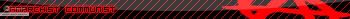






Bookmarks