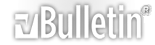Re: Download speed question
What router are you using (was it supplied with the cable?)... it might be router, plan (pay to play), ISP (tech issues, forgot to put you on the correct speed), shared pipe etc...
So lets start with whats in your domain of control and work outwards (being on hold with an ISP is a teeth grinding mission... I just walk to mine as it's building is behind my office).
Re: Download speed question
Cable connections come in varying speeds....I had the fastest speed, which was something like 6 or 8 MB/s, and it would start out very fast, but I think it dropped to around 300 kb/s and stayed for very large files like mods.
It's been a while since I had it, and it isn't offered in my area, so I've been using dial-up for the last year.
If you have the 1 MB/s connection (or maybe 768 KB/s is the lowest cable available...I don't really know), I could see how 70 KB/s would be where it tops out.
Heh, I'm happy when I can maintain 6 KB/s.
Re: Download speed question
Check out the tweak test at DSL Reports (Yes, they do cable too).
http://www.dslreports.com/tools
:egypt:
Re: Download speed question
I went to speedtest.net and got 650 on the DL and 150 on the UL. Does this treanslate into 70 max on a DL?
My old DSL got 200+. Seems odd my cable gets less. Mind you, I have the lower speed cable option, not the higher one.
Just FYI, sometimes I go through a router so me and she-who-must-be-obeyed can be online at the same time (I get slower DLs), but I go straight through the modem if she's out. Still max of 70.
Re: Download speed question
Originally Posted by Beirut:
I have a cable connection and no matter what site I'm connected to, no matter what the size of the file, no matter what time of day, my download speed always tops out at about 70 kbps. Sometimes it will start at three times that, but drops down withing seconds to around 70.
Is there somewhere in my settings that 70 might be listed as a max speed? And, pray tell, how do I change it?
Thanks.
What's your advertised download speed? What you're getting is just over 0.5Mbps.
I just moved from a pokey DSL connection to a 6Mbps cable connection and am enjoying download speeds close to 700KBps. :2thumbsup:
Re: Download speed question
Originally Posted by Beirut:
Just FYI, sometimes I go through a router so me and she-who-must-be-obeyed can be online at the same time (I get slower DLs), but I go straight through the modem if she's out. Still max of 70.
Um, going through a modern router should make no difference to your online speeds. Almost every router supports fast ethernet, which is magnitudes faster than your cable connection. There really should be no meaningful difference whether you go bareback or not.
Re: Download speed question
Beruit, it might also be easier if you check your ISP bill. They should tell you what tier or service level you are paying for.
Regarding the speed check, if it's 650 kbps, not Kbps, then you divide that by 8 to get your average, which is about 80. kbps, little k, means kilobits per second, whereas big K Kbps, means Kilobytes per second. There are 8 bits in a byte, so you multiple/divide by 8 to get the other value.
So, it sounds like you have a max speed of 80 Kilobytes/sec download speed.
If this is in line with the package you are paying for, then that's what you're limited too.
If it's NOT in line with what you are paying for, then you will probably want to call your ISP and politely request they fix it. Might be a problem with your dsl/cable modem, crappy cabling in your house (that's a problem for me right now), bad signal, etc etc etc. Have them figure it out.
Re: Download speed question
I think it's actually the B or b that signifies bytes vs bits. I was unaware of the significance of K vs k, so I looked it up- according to dslreports, it signifies either binary or decimal bytes/bits.
So, I guess the proper way to express a download speed is KBps, whereas a connection speed would be Kbps or Mbps. Everyone got that? :dizzy2:
Anyhow, everything else Whacker said applies. :bow:
Re: Download speed question
Xiahou is correct in that particular :bow:
Re: Download speed question
Originally Posted by Whacker:
:toff:
Re: Download speed question
Originally Posted by :
My old DSL got 200+. Seems odd my cable gets less
No it's not, in Holland DSL (we call it adsl) is cheaper and better than cable, and you can have DSL everywhere.
Speedtest gives this for 100mb internet:
http://www.speedtest.net/result/189541782.png
And I believe you always have to divide what they say it will do by 8 to get your real speed, so it does seem accurate for me. You however, are some different ~D
Re: Download speed question
Also some wise man (Whacker is his name) told me never to go straight through the modem, always use the router. Like others said it won't slow your connection down.
Re: Download speed question
Posting results from another one i did a while back. Has been doubled since then. Apparently.
http://www.dslreports.com/im/37760025/3379.png
From brisbane to Palo Alto, CA.
oznet -
[`[*Test Results*]`]
[(----------------------------------
Test run on [*03/10/2007*] @ [*08:59 PM*]
Mirror: [*Telstra Bigpond*]
Data: [*9 MB*]
Test Time: [*20.88 secs*]
Your line speed is [*3.62 Mbps*] (3621 kbps).
Your download speed is [*453 KB/s*] (0.44 MB/s). )]
Re: Download speed question
Originally Posted by Xiahou:
I think it's actually the B or b that signifies bytes vs bits. I was unaware of the significance of K vs k, so I looked it up- according to dslreports, it signifies either binary or decimal bytes/bits.
So, I guess the proper way to express a download speed is KBps, whereas a connection speed would be Kbps or Mbps. Everyone got that? :dizzy2:
Well crap! That's hilarious, I've been doing the notation wrong all these years. Oh well, I guess it's my experience then that people in general seem to be ignorant of the binary/decimal k/K differentiation. Thanks for that education piece there Xiahou.
Also, re: my test -
http://www.dslreports.com/im/37761787/4110.png
If one uses the flash based testing tool on that site, then yes, divide your results by 8 to get your KBps results.
Re: Download speed question
Rrrrrrrrrrrr. You all in Europe, USA,... ,even in moscow have sooooooo fast and cheap connections, that we need wait for it about century! :wall:
Currently I'm on adsl unlimited tariff and pay $15.5 for 64kbps (8 KB/s). But next month probably will go for 128kbps and $23...
Re: Download speed question
Originally Posted by Beirut:
I have a cable connection and no matter what site I'm connected to, no matter what the size of the file, no matter what time of day, my download speed always tops out at about 70 kbps. Sometimes it will start at three times that, but drops down withing seconds to around 70.
Is there somewhere in my settings that 70 might be listed as a max speed? And, pray tell, how do I change it?
Thanks.
I assume you're taking your download numbers from your Explorer/Firefox download window or from a download manager application. You're probably getting 70 kiloBYTEs per second as opposed to 70 kiloBITs per second. 70 Kb/s is what one would expect from broadband, 70kbps is really slow and less than half of what most broadband users get for their upload speeds and is more typical of DSL, not cable. If you are in fact getting 70 kbps then it's time look into getting DSL.
Either way your download speed is really low for cable broadband. I don't think I've seen a single internet cable package that offers such a slow download rate. The fact that you get a solid 70Kb/sec regardless of where you download your files tells me your ISP is capping the bandwidth for everyone on the local node. This is common practise for cable providers in less populated areas since they have less money and resources to augment or upgrade their infrastructure. It also allows them to 'overbook' subscribers and cram as many people onto existing infrastructure as can fit. Since cable providers generally enjoy a monopoly in their areas of operation they can afford to gouge customers, purposely cap bandwidth and hold off upgrading their infrastructure unless absolutely necessary. Do you live in the countryside or a low population suburb? If so then I think it's safe to say you're probably experiencing bandwidth capping.
On an aside another thing to watch out for is bandwidth monitoring. ISPs are keen to avoid having the average user max out their bandwidth by constantly using P2P apps or running a webserver from home. This is why the upload speeds for non-business broadband packages are so pathetic. I've had my Bittorrent app crap out on me a few times because of monitoring (didn't affect my net access but the app's bandwidth dropped to zero for download & uploads). I imagine Time Warner and other cable providers actively monitor specific ports for the telltale signs of P2P usage. Manually capping your P2P app's upload bandwidth helps avoid this problem.
I live in NYC and get my TV and internet via Time Warner Cable. The sheer population density and intense competition from DSL providers has forced TWC to put some serious money into upgrading the local infrastructure. In the past 7 years my maximum download bandwidth has gone from about 550KB/sec to a whopping 1024KB/sec. I don't mean to rub it in but clearly TWC simply cannot afford to pull the same kind of shenanigans here that they or Cablevision might do in smaller towns.
Re: Download speed question
Beirut, what is your ISP ?
Has this always been an issue, or is it just recently ? Have you changed your ISP recently, or have they upgraded/downgraded your service ?
What I suggest is that you talk to them and see if they are being helpful and/or trying to solve the issue (or at the very least help you identify what it is). If that doesn't work, well, I suggest you look into changing your ISP.
I know I'm gonna sound like I'm advertising for them, but Teksavvy are amazing. They have coverage in Quebec (check here: http://teksavvy.com/servingarea.htm). You can also check here: http://teksavvy.com/dslcheck.asp.
They are by far the best ISP I've ever used or heard of, miles ahead of the likes of Rogers and Bell, both in terms of expediency, and in friendliness and helpfulness. Not to mention that when you talk to their techs, they actually know what they're talking about - you don't need to escalate your ticket 5 times to get to talk to a knowledgeable person.
Anyway - I apologize for "advertising" for them, and you're free to believe me or not, but I'm really happy with them, and I recommend them in good faith. I encourage you to read up about them on dslreports.com - as well as about your current ISP, to see if other people in the same area have problems or whatever.
The Canadian ISP forums are here, I really encourage you to go there and check things out:
http://www.dslreports.com/forums/23