I read somewhere on here about someone playing with "Green Arrows" and "Banners" turned off to enhance visual realism, and certainly I've seen it in some of the nicer-looking screenshots. Question is: How do I do it? Thanks ahead of time for any input.







 Reply With Quote
Reply With Quote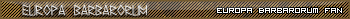

Bookmarks