I'm running EB at 1920x1200. I have perfectly playable framerates with all settings enabled on large unit sizes but it just doesn't feel the same as when using huge units. However, if I do use huge units my fps slows to a crawl ; around 8 - 15 frames per second in a battle between 2 full stack armies when most units are visible on screen at once.
Most graphical settings don't appear to have much bearing on that, except switching model detail to 'high' rather than 'highest'. The effect of this change is to render only the units in the immediate vicinity of the camera and replace everything else with sprites, as far as I can tell at any rate. Although, While this does drastically improve framerates, the distance at which the sprites are displayed is incredibly small - especially when zoomed out. Sure, the opposing army is composed entirely of sprites which really helps performance, but it also means that several of my own units in the camera's immediate line of sight are also displayed as sprites, which is quite irritating when considering how close they are.
So, I'm wondering if anyone knows if there is perchance any way to edit the distance at which the sprites kick in somehow as an alternative to the stupidly short one 'high' sets it at ? Especially as the hardware I'm using could comfortably render say, one full-stack @ huge sizes at any given time for example.
Thanks.



 Reply With Quote
Reply With Quote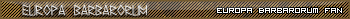
 . And, I'd really like to keep my resolution as it is ideally to avoid scaling or playing in a window.
. And, I'd really like to keep my resolution as it is ideally to avoid scaling or playing in a window.




 For the sake of posterity, it was as simple as using notepad to find & replace the numbers at each and every reference to sprites & set it a bit higher. I'm assuming they're set in metres.
For the sake of posterity, it was as simple as using notepad to find & replace the numbers at each and every reference to sprites & set it a bit higher. I'm assuming they're set in metres.
Bookmarks