Hey Guys!
i need help!^^
2 problems:
1st one:
I have a 17" Monitor.
And to use it correctly i changed the
resolution into 1200x900 [dunno the correct numbers]
but the resolution doesn't change!
it's still the blurred and fuzzy resolution i see
when i play on a resolution which is too low...
where can I do sth to get this right?
2nd problem
my battlemap looks like this:
the unit menu on the top does only appear when i but the
mouse on it...
this sucks a lot!
where can i change this?
additional information:
i installed RTW and EB on a friend's computer and i had
the right resolution and i had the normal battlemap...
plz help me or i will loose the fun to play eb!!!




 Reply With Quote
Reply With Quote








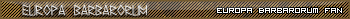


Bookmarks