Two of the games I recently installed wouldn't start because they said that "the file d3dx9_25.dll was not found. Re-installing the application may fix the problem." I've tried re-installing, and it hasn't worked with either. What is this "d3dx9_25.dll" anyway?



 Reply With Quote
Reply With Quote


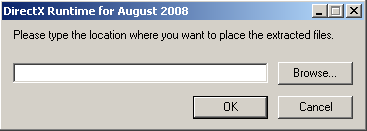


Bookmarks