This is more a question for "skinners" or artists, rather than modelers. Modeling generally implies the creation of a 3D wire mesh model, which is purely geometrical in nature. JFYI
There are some good recommendations posted here, but first let me touch on the basics (as you say you're new to this).
Raster vs vector
These are the two basic types of computer-created 2D image.
 Raster_graphics (a.k.a. bitmap) are defined in pixels. Most typical images found on the web (notably GIF and JPEG file types) are raster images. If you zoom in on a raster image, you'll see the pixels become larger, and the image will look blocky.
Raster_graphics (a.k.a. bitmap) are defined in pixels. Most typical images found on the web (notably GIF and JPEG file types) are raster images. If you zoom in on a raster image, you'll see the pixels become larger, and the image will look blocky.
 Vector_graphics images are defined by (surprise!) vectors. The most common file type associated with vector images is SVG. Flash also uses vector elements. As you zoom in on a vector image, it retains smooth contours -- but every element of a vector image has to be defined.
Vector_graphics images are defined by (surprise!) vectors. The most common file type associated with vector images is SVG. Flash also uses vector elements. As you zoom in on a vector image, it retains smooth contours -- but every element of a vector image has to be defined.
Here's a visual comparison:

****************
Computer Graphics Tasks
* Modifying a photo with a raster graphics program
* Painting an artistic image with a tablet
* Creating a poster, diagram or something that has to be large and/or print quality
* Outlining a vector image, and touching up lighting/textures with a raster graphics program
There are others, of course, but these are some of the major ones. This should be kept in mind when you decide what/how to approach your task.
****************
Alright, here's the meat. In order of workflow and preference:
VECTOR GRAPHICS PROGRAMS
Inkscape (Windows, Mac and Linux)
Open-source/free, very stable for the last year or so. It's fast and straightforward (for a graphics program), but it can only export bitmaps to PNG, and has no raster editing capabilities.
http://www.inkscape.org/
Xara (Windows and Linux)
The established veteran of vector illustration. Newer versions are very well-packaged, and include some raster editing abilities and publishing to HTML.
http://www.xara.com/
Adobe Photoshop (Windows, Mac and Linux + WINE)
RASTER GRAPHICS PROGRAMS
The GIMP (The Gnu Image Manipulation Program) (Windows, Mac and Linux)
Yes, dumb name. But it does 99% of everything Photoshop does (see below) while being smaller/faster and free of charge, as well as having a tighter focus (raster only). The only area Photoshop has a clear advantage is in
 CMYK
CMYK pre-print work, and only for professional printing at that.
http://www.gimp.org/
Adobe Photoshop (Windows, Mac and Linux + WINE)
The grand-daddy of photo editing programs. Its primary focus is still photo editing, but it's gradually grown in scope to include painting, and even some vector work. Many professionals swear by it.
http://www.adobe.com/products/photoshop/compare/
Corel PaintShop Pro (Windows)
This is the other grand-daddy -- this one of paint programs. It's made by a small shop and has a tight focus that has slowly expanded.
http://www.jasc.com/
HTH
-Glee
Raster_graphics (a.k.a. bitmap) are defined in pixels. Most typical images found on the web (notably GIF and JPEG file types) are raster images. If you zoom in on a raster image, you'll see the pixels become larger, and the image will look blocky.
Vector_graphics images are defined by (surprise!) vectors. The most common file type associated with vector images is SVG. Flash also uses vector elements. As you zoom in on a vector image, it retains smooth contours -- but every element of a vector image has to be defined.
CMYK pre-print work, and only for professional printing at that.





 ("Welcome to EB" from T.A.)
("Welcome to EB" from T.A.)

 Reply With Quote
Reply With Quote


 " -alBernameg
" -alBernameg



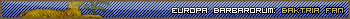
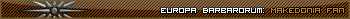
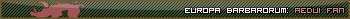


Bookmarks