Well. A little frustration on my end. I typed up an elaborate, step-by-step walkthrough last night, only to have my internet go down because of Michigan weather. So, I have not put this off, no no. I am jumping for joy as I write down these instructions. I hope you all enjoy this mini-mod.
First off, thanks to the EB team for this great mod. Literally, I have lost much sleep and energy into crushing barbarian hordes as Romani, or raining hell as the Saka.
Now, to get on with my SECOND tutorial, here is a less sophisticated walkthrough from last night's. I don't have 2 hours again.
Step 1:
Download this. CLICK HERE (Tosa went offline just as I PMed him, and I couldnt wait any longer so I found another website. Enjoy  )
)
--Click Download File on the right side.-- Download provided above.
Step 2:
The read_me is included in the EB folder. I kinda went fast on it, so its not very explanatory.
Basically, put the EB folder in
your rome folder. It won't overwrite anything so just merge the folders.
Step 3:
There are three files.
EBBS_SCRIPTpbem.txt,
ADD TO genericScript.txt, and
CAMPAIGN_SCRIPT - PBeM.txt now it's CAMPAIGN_SCRIPTpbem.txt
The EBBS is in
data/scripts/show_me. Change the name of the original EBBS_SCRIPT.txt to something like EBBS_SCRIPT-sp.txt so you don't overwrite it. Then, rename the EBBS that you just downloaded to EBBS_SCRIPT.txt.
Step 4:
Go to
data/world/maps/campaign/ and either
imperial_campaign or
barbarian_invasion (whichever you use). (no BI compatibility yet for v1.2.) Find the original
CAMPAIGN_SCRIPT.txt and follow the same rules as step 3.
Step 5:
I assume you already have Myrddraal's great script generator. If not, get it here. When you download it, just download it...don't follow the instructions on his thread. They edit the export_decscr_advice..we dont want to do that. Generator is now included in the minimod folder. Now, create your script with your factions.
DO NOT try slave. Buggy...trying them gave me so much trouble in the first place. It will save it to your C: drive. Find it, and rename it
genericScript.txt. Put this into
data/scripts/show_me.
It's advised you rename the old one to not erase it, but its not a game altering script.
Step 6: Open up "
ADD TO genericScript.txt". Copy the contents. Close it. Go to
genericScript.txt. Find the space inbetween "
end_monitor" and "
while I_CompareCounter loop = 0" at the very bottom of the file. Paste inbetween them. Save it.
Step 7: Think about what faction your going to play, go to that government maps thing I included, and print it out. Green is homeland, yellow is expansion. everything else is type 3 or 4.
EDIT: Note there are no maps for Sauromatae or Saka since they are nomad. Either my recruitment viewer isnt working or they have no regions. Nevertheless, I have no maps for either faction stating where you can and can't build what type of gov't.
If anyone can get me those two maps, i'd greatly appreciate it.
There you have it. EB(v1.2) is set up for PBeM or Hotseat.
Now, it isnt perfect, and was just made, so any bugs please report to me via this thread or in a PM.
These things ARE known:
-All settlements are homeland for all factions. This means you have to use the maps i included.
-I don't know how well the AI functions with all Homelands, but I think it is scripted that they cant build their own anyway.
-Hell I dont know how well the AI performs period

-All other problems with PBeM's (auto-resolve battles)
Ill add more as I think of them.
)





 Reply With Quote
Reply With Quote . Im not a True Praetorian for nothing
. Im not a True Praetorian for nothing 



 X 9
X 9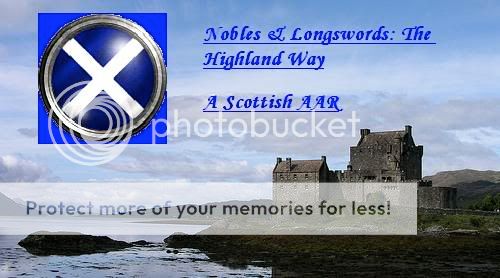


Bookmarks