ALSO!! before you read this, I wrote this, cause I happen to spend on average 12-24 hours a month fixing a stupid mistake I make on my computer. I mean this took me 9 hours today.
So, I've decided that since I destroy and fix (somehow...) my computer so often I would make a thread that may or may not help you in the future.
On to my most recent bout of technological prowess(HA!).
You ever have a dvd burner that just won't work? Maybe it doesn't read the DVD or says it's in an incorrect format. Well going around on the internet, google or yahoo answers or what ever you use, just don't let it be askjeeves.com. I'm sure that website stopped being used after our 5th grade teacher found us looking up breast on it,ok maybe that was just me but.... When my DVD burner stopped working, instead of really looking into the problem I went for a quick fix.
So here is a quick fix on how to force your DVD drive to actually read the DVD's no matter what they are. (note: this may not work)
MAKE A BACKUP COPY OF REGISTRY'S BEFORE YOU MESS WITH ANYTHING
Goto start then run. In run type in "regedit"
at Registry edit go to -> HKEY_LOCAL_MACHINE -> SYSTEM ->
CurrentControlSet -> Control ->Class
In class find this code:
DO NOT DELETE THIS ONE: 4D36E967-E325-11CE-BFC1-08002BE10318EDIT: You want to find this code, I highlighted the wrong material.
4D36E965-E325-11CE-BFC1-08002BE10318
BIG NOTE!!!!:!:!:!(HEY ADMINS, GET A SMILEY THAT SAYS ATTENTION!!)
DO NOT!! I REPEAT DO NOT!!! Just skim over the first part and look for the back because it looks like they are all the same. [At the very end I'll tell you why you should find it character for character]
Now in this don't delete both Upper and Lower filters if they have .bak after them. If they are by there own, delete them.
After deleting the filters, restart your computer and it should work fine.
Now, If you skimmed over the first part(like i did) You will find that you cannot move your mouse or use your keyboard when you start up again. Congratz you pulled a Nex and corrupted your registry files. Now there is a way to fix this. I got lucky and stumbled across this fix, but I have no clue if it is permanent. If you have that space and cannot run system repair install another operating system(preferably the same one that's installed, service pack-home-business-etc etc etc).
Once you have installed the operating system boot with that. Install some components on the new operating system and make sure it saves stuff. Turn off you computer and have it save settings, when you start your computer again, at the operating system select menu press F8. When a new menu offering safe mode, vga, etc etc etc opens up if it says start with last settings that worked, select that one. It should use the settings from the other OS and work. Now I have no idea if this is permanent, but it has saved me from some major internet searching.
If you still have problems, contact me at jkarinen@hotmail.com or over PM with the guild. This is my home page I check it every day.
I hope this saves some people in the future, and considering how often I break something in my computer you can expect more from me in the future.
(Note my guides may or may not be tweaked, depending on how problems are resolved, there will always be the original with the tweaked statement under it.)
(And yes people actually ask me to fix their computers, I don't know why.)




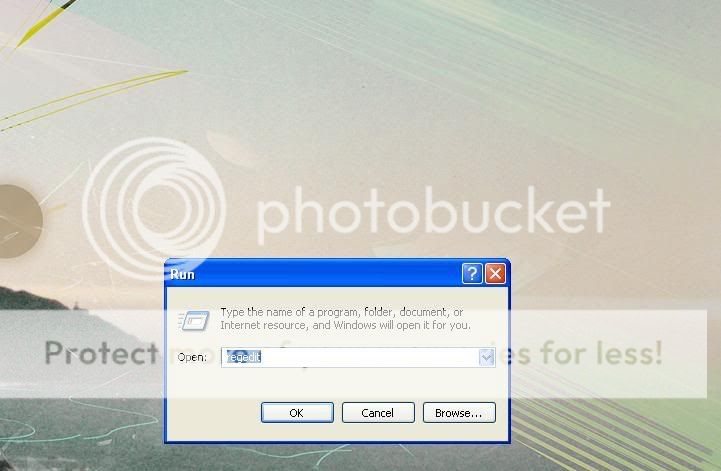

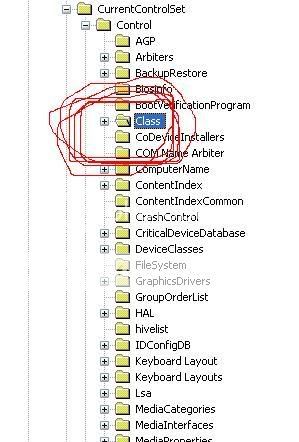
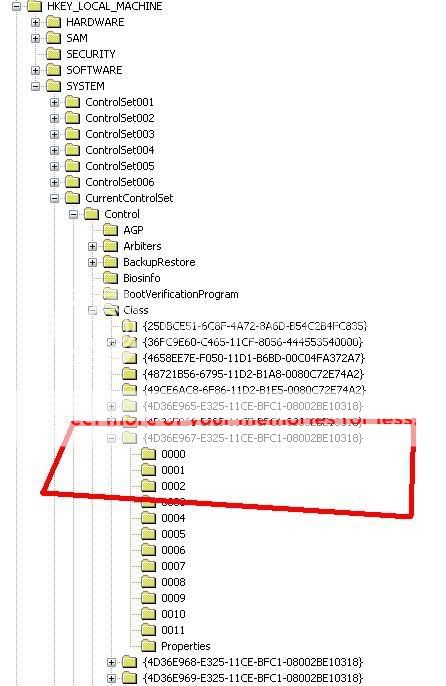
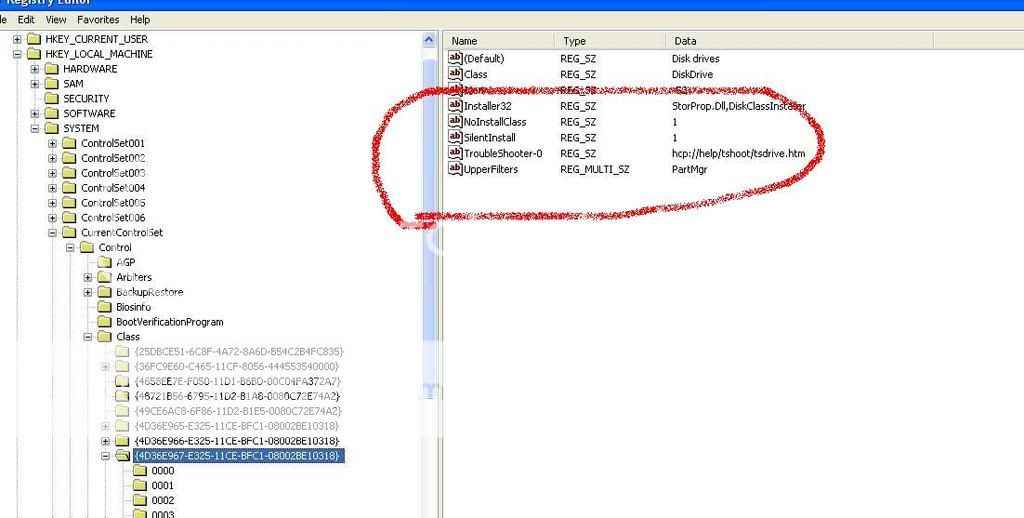

 Reply With Quote
Reply With Quote









Bookmarks