Just thought I should warn you folks of something that I've just noticed. The game save data files are rather large for grand campaign games (my smallest one packing in at 53MB), so make sure you keep an eye on your empire saves so it doesn't eat up a bunch of your hard drive space.
After my quick peek (was moving some over to my laptop to play on the couch) into the directory, I learned that my save games folder is up to 1.08GB, and that's only 18 saves.




 Reply With Quote
Reply With Quote
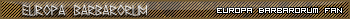










Bookmarks