I have a fairly decent computer, with a 1.5 GB graphics card, 8 GB of RAM and 4 quad 3.2 GB processors, so i thought my computer would be able to handle the game no problem.
But i have to keep the graphics on a low medium setting to stop everything flickering , but even then on the odd battle the shadow effects flicker so much its hard to see whats going on. It also crashs from time to time. I know there are issues with the game, but surely ishould be able to have the graphics on a relativly high setting or at least handle medium with little problem.





 Reply With Quote
Reply With Quote










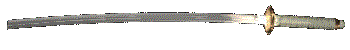


Bookmarks