I assume you used Print Screen to take screenshots in-game, yes? If so, you can find those pictures in the tgas folder in the same location as your EB folder. Use another program, such as IrfanView, to convert the .tgas into some more useful format, like .jpeg. Then use a hosting site, like PhotoBucket, to upload your pictures. You will get an image code once you upload your pictures that you can paste here with the Insert Image button.




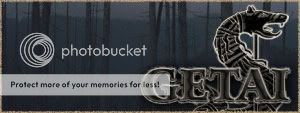 +
+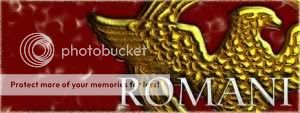 =
=

 for
for 
 Reply With Quote
Reply With Quote

 - Four Horsemen of the Presence
- Four Horsemen of the Presence









Bookmarks