Hey,
I've been playing Rome: Total War for the past two years, and decided the other day to try my hand at some of the Mods. So I downloaded EB last night, and saved it in its own folder. When I click the file, the usual pop up warns me about opening files whose publisher can't be verified, which I ignore and click run. And then nothin happens. I've tried it a number of times now. On one attempt, a message popped up saying I needed some DirectX download to play. Problem is though, I know next to nothing about the technicalities of computing etc, so have no idea what a DirectX whatever is, and whether I even need one. So any suggestions would be appreciated. There's nothing worse about getting hyped up about a new gaming experience, only to be stopped short in your tracks like this!! Thanks in advance,
Einhard.



 Reply With Quote
Reply With Quote
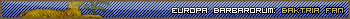




 from Hannibal Khan the Great, Brennus, Tellos Athenaios, and Winsington III.
from Hannibal Khan the Great, Brennus, Tellos Athenaios, and Winsington III.

Bookmarks