Hi!
I just wanted to thank you for this wonderful mod!!
It really makes RTW a new, and better game!
I have a question about screenshots:
Where can I find them?
Are they placed in the tgas folder in TGA file format?
and... with what program can you see those files? I cant see anything in paint, photoshop, picture viewer or anything
Thank you :)
Anders, Norway





 Reply With Quote
Reply With Quote

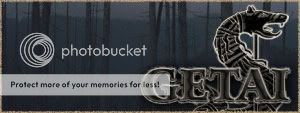 +
+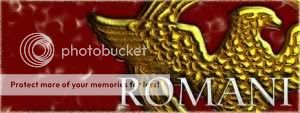 =
=

 for
for 
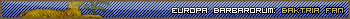
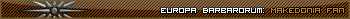
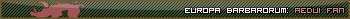




Bookmarks