1) I've answered this question in another topic, so I'll simply copy and paste the answer here. To change the default bodyguard unit, you need to edit the file "export_descr_unit.txt" (EDU), which can be found in "[RTW folder]\EB\data\sp edu back up". (If you are not using the trivial script, you should edit the EDU file in EB\data. The files are identical, but the trivial script will replace the EDU in EB\data with the one from "sp edu back up" every time you start the game.)
Search the edu file for the entry of the Bactrian bodyguard unit. In the list of "attributes" there will be a tag "general_unit". Simply remove this tag and place it with the attributes of the Bactrian hippotoxotai. This does not affect starting bodyguards, but any general coming of age after changing the file will have the hippotoxotai as bodyguard.
A couple of things to keep in mind:
a) Naturally, make a back-up of your EDU before you start editing.
b) In EB all bodyguard units are free of upkeep, as you already pay 200 mnai per turn per character. Bactrian hippotoxotai do cost upkeep, however.
c) According to Aradan's complete EDU guide, the A.I. will not recruit units with the "general_unit" attribute.
d) I am pretty sure it is save-game compatible.
2 & 3) EB's recruitment and trait files are pretty complex. I cannot help you there.
4) It is possible to change city names in-game, but not recommended as the script users the external name of a city to detect it. If you change the name, the script will no longer affect those cities. If you still want to do it, do a forum search. I doubt it's possible to change province names.







 Reply With Quote
Reply With Quote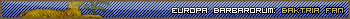
 -count: a lot from Arthur, king of the Britons for some modding help.
-count: a lot from Arthur, king of the Britons for some modding help.
Bookmarks