So I haven't played EB in quite a while, and I wanted to fire it back up. I have a copy of the Alexander expansion, and I figured I'd try that setup, as I rmemeber hearing a lot of good things about it in the past.
However, the directions for getting it to work are terrible. I've spent a lot of time looking for answers, but it's all very confusing. Can someone familiar with the process give me a good run-down (layman's terms, please. it's been a long time since i fiddled with Rome) or a link to a good run down?
Also, my EB shortcuts direct to the trivialscript no matter if I install it or not. What's up with that? I don't remember that from the past. How do I make them look toward an EB.exe? I think that might be my real issue with getting ALX to work.
Thanks in advance, y'all.




 Reply With Quote
Reply With Quote

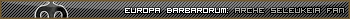

Bookmarks