While Steam is starting up, you can hit "Cancel" and it will allow you to start offline mode from there. (I believe if you uncheck automatic sign-in you won't have to hit Cancel, but I'm not sure if that's still true for the current version). Apparently you may also be able to edit steam.cfg to do this:
http://forums.steampowered.com/forum...12&postcount=8
Edit: I can confirm that creating/editing steam.cfg (in the same directory as the steam executable) with the following lines works:
BootStrapperInhibitAll=enable
ForceOfflineMode=enable
If you want to manage this with a command-line parameter, you could create a script to do something like the following (Windows .bat file):
IF "%1"=="offline" (
IF EXIST steam.cfgx (
rename steam.cfgx steam.cfg
)
) ELSE (
IF EXIST steam.cfg (
rename steam.cfg steam.cfgx
)
)
start steam.exe


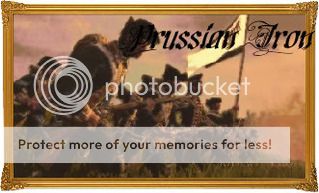

 Reply With Quote
Reply With Quote
















Bookmarks