Features:
- Campaign mini map now shows correct aspect ratio of the map.
- Factions are more visible with clean overlay.
- Province borders are visible.
Instructions for EB 2.2b:
- Download: http://www.mediafire.com/download/wa...for_eb2.2b.zip
- Unzip
- Copy radar_map1 and radar_map2 to ...\mods\EBII\data\world\maps\campaign\imperial_campaign
- Copy descr_sm_factions to ...\mods\EBII\data



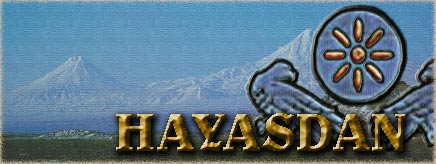

 Reply With Quote
Reply With Quote
Bookmarks