This ever happened to anyone? In the campaign map, everything starts off innocent enough... I play one battle, then when I'm back to the campaign map, all the water is black and there's no water textures. Anyone know how to cure this black plague of the sea?







 Reply With Quote
Reply With Quote
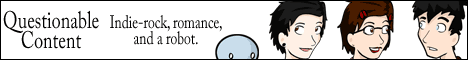

 Lookin at a lot of expenses here... yeesh... maayybbeee I'll just live with minor lag for a little while longer, lol.
Lookin at a lot of expenses here... yeesh... maayybbeee I'll just live with minor lag for a little while longer, lol.

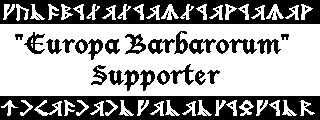





Bookmarks