I am having a problem where objects that I have made from scratch have their UVW mapping coordinates displaced when I export to .cas.
For example the sword on the left is how the UVW coordinates looked before exporting to .cas and the sword on the right is how they look after being exported.
What step am I missing in order to prevent this from happening?



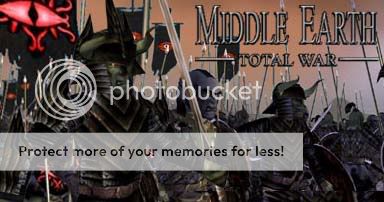

 Reply With Quote
Reply With Quote





Bookmarks