Reading frogbeastegg's wonderful and incredible guide I got the impression that a player can form his/her units into one or more ranks. I could find either in the manual that came with the game or elsewhere how this can be done. Can anyone help a 67-year-old newbie?



 Reply With Quote
Reply With Quote

















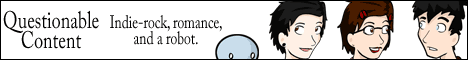
 too bad that i only saw it after i learned every thing the hard way
too bad that i only saw it after i learned every thing the hard way 

Bookmarks