I just got this out of my Dad's computer magazine. Go to Start, Run and type in eudcedit. This will only work in XP or 2000. It will come up with a grid type thing. Select F032 which is the first empty slot in the Private Character range for Times and Arial. Next, you need to decide whether to make this available to all fonts or just selected ones. The editor doesn't alter the original font files, but adds a custom TTE file to your folder. If you choose to select fonts, you'll get your first taste of the rather bizarre interface: you can't save multiple fonts, but must select one, save the file, then select another and save with the same filename.
Now the exciting bit: designing your glyph! You get a grid, some paint style tools and a small help file. Once your done with it, save it, and go to Start, All Programs, Accessories, System Tools where you will find something called Character Map. Go to All Fonts, and your glyph/s should be there.
And in true Blue Peter style, here's one i made earlier!


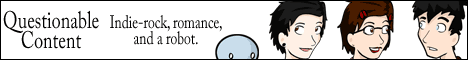

 Reply With Quote
Reply With Quote



 wow cool
wow cool 



Bookmarks