Ok, fast again; this is my last day off for a bit, and I want to make the most of it.
1. Thanks for the tip about drivers which work with BI for certain; I'll try them today.
2. I played the Saxons because I'd seen quite a few posts here and on .com from players who had had a very hard game as them, right from the start. Including one person who was totally wiped out by the WRE.
3. I played another hour last night. I took two more WRE settlements easily. Now I have several thousand in the bank and a good income. Nothing else has changed at all. Things just got even easier.
4. Yes, I'm "whining" that I haven't seen any action at all in 25 or so turns! That's several hours of play (at my normal rate, more like a week of play), several boring hours, and I'm losing interest in continuing. I'm on the attack, and I've never even seen an enemy army. Maybe WRE is totally overstretched and busy on another front ... but my spies are now all over the place in there, around Rome, near Spain, off along Greece, as well as in France. I'm not finding any armies belonging to anyone, or any evidence of their other borders being crushed. I can't even claim to be garrisoning my cities well, or supporting my provinces with armies - I've 1 unit of peasants in each city, and a governor in two of them. I have two armies, one stuffed in the far end of Denmark rebel smiting, and the other off conquering the WRE. My eastern border and my south eastern border are entirely undefended, my western border only lightly guarded by the same army doing all the WRE conquering. It's been that way for a long time.
Doug has a good point - why are they playable, if this is all you can expect from them?
And my own question: why do other people have such different experiences with the faction? Why do they get a very aggressive WRE which crushes them swiftly? Or multiple barbarian tribes attacking them at once? I've seen more posts like that than ones saying they are easy and peaceful, though I have seen some of the latter type too.
Or perhaps another question: How many turns of boredom do I have to survive before I am 'due' something more interesting? Games are supposed to be fun …
5. Rome shell: thanks. I shall use the no-fog cheat, I think, and see what is going on in the world in my Saxon game. See if I can find out why everything is so quiet.
5a. So there's no longer an easy text file to edit, with the player's starting money on each difficulty? Why not? Or do factions each have different amounts of starting cash? If that's so, I'd presume any edits there would also affect the AI. Hmm, :notes down the Rome shell method of removing starting cash:
6. Recommend me a faction, then. I want one with good infantry and passable cavalry. I don't want to play cavalry heavy just yet. I also don't want the hardest faction just yet, because that leaves me nothing to go on to. So no WRE.
Things I do actually like so far
Lest I forget.
1. I love the way multiple units in the shield wall formation will form a solid block when told to use the group formation 'single line'. Love it! I strongly hope this has carried over to phalanx units in the classical era game (has it?)
2. The battle AI does seem improved, even if my experience with the campaign AI says it's the same old comatose non-opponent. It's not a huge or spectacular change, but it's more ... solid now.
3. So far I'm liking the changes to archery. Though I am wondering if javelins have armour piercing of some kind now? Or are all missiles rather weak against very heavily armoured units? Be nice if that had gone back to the old TW way, and it's provide some way other than melee to take out those tricky heavily armoured units.
4. I do like the shield wall formation itself. Not sure how much use it is, but it looks nice
5. The unit names are better, for the most part.
EDIT: Checked the whole map for my Saxon game in Rome shell. WRE is remarkably intact and peaceful, with only a few rebels as obvious threats. They don't have many armies at all, and the ones they do have are puny. They can't really fight anywhere because they have nothing to fight with. Does it start as bad as that? Or has something drastic happened, which has not left more obvious signs for me to find on the map now? ERE is being beaten on by Gothic, Roxulani (SP?) and Vandal hordes, and once they stomp their way through a few provinces they will most likely all decend on the WRE. The Huns are being Hunnic at the Sarmatians. The [can't remember name, but the livid purple people near the Saons at the start] are fighting the Bergundii; it looks like something of a stalemate. Otherwise, it's quite quiet.










 Reply With Quote
Reply With Quote












 My medium and short term plans just went down the toilet
My medium and short term plans just went down the toilet 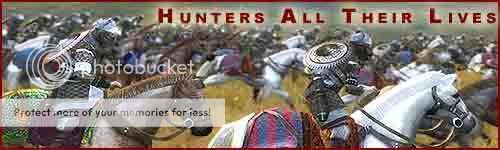




 It's great fun
It's great fun 


Bookmarks