One of the projects I am working on is changing the vanilla Eastern portraits from light-skinned/silver-armoured to dark-skinned/brazen-armoured images, thus:
This is not hard - you don't even need any artistic skills really - but it *is* time consuming because there are around 120 images for the young generals, 120 for the old versions and then the civilians (old and young) too.
If anyone has an interest in such images (or part thereof) and wishes to obtain all of these portrait conversion files for their mod *and* is willing to help out in this conversion then contact me.
All you need is PS or PSP - probably can be done in Gimp too though I have not tried.
Thanks.



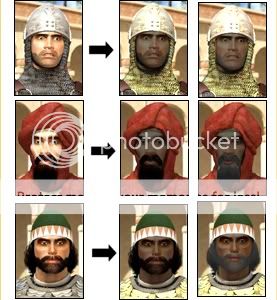


 Reply With Quote
Reply With Quote





Bookmarks