After working for 3 days on the Ports and reconfiguring my modem, to play MTW2, with no positive results. Was getting ' Nat negotiation failed 'every time, when trying to join a game.
Then by good luck, thinking of old STW times, where u had to change a file within the program, I found that in ' medieval2.preference.CFG ' under [network]
use_ip= ........ was blank.
I than put in my ip address. Now I am able to join games and Host games with no problem.
So if you have problems with 'Nat negotiation failed' and put in all the ports, check the medieval2.prefence.CFG file. if it is blank put in your own ip Address.
It might solve the problem.



 Reply With Quote
Reply With Quote



 While I was messing around with the computer trying to figure out solutions, I also somehow made mtw/vi also stop working in a similar way...I can also log in but I cannot see any games or no one can see my hosted games. The only way I can play VI is but loggin in thru 56k dialup (so embarrasing).
While I was messing around with the computer trying to figure out solutions, I also somehow made mtw/vi also stop working in a similar way...I can also log in but I cannot see any games or no one can see my hosted games. The only way I can play VI is but loggin in thru 56k dialup (so embarrasing).  I believe both issues are related and something is blocking for both games to function properly...
I believe both issues are related and something is blocking for both games to function properly...

 Visit the Realm of the Hunters:
Visit the Realm of the Hunters: 

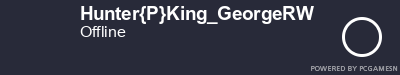

Bookmarks