Forget my previous suggestions:
EB with BI:
- have a proper 1.6 BI with EB
- Make a shortcut with a targetline:
Code:
"your install folder\RomeTW-BI.exe" -mod:eb -nm -show_err
- make a copy of
Code:
your install folder\eb\data\world\maps\campaign\imperial_campaign
and rename that copy to barbarian_invasion (you should now have two folders in that location)
- make a copy of
Code:
your install folder\eb\data\text\imperial_campaign_regions_and_settlement_names.txt
and rename that copy to: barbarian_invasion_regions_and_settlement_names.txt.
-delete
Code:
your install folder\eb\data\world\maps\base\map.rwm
Fire up EB through your newly created shortcut and you'll find campaign and custom battle working with BI (at least I did  )
)









 Reply With Quote
Reply With Quote


 )
)
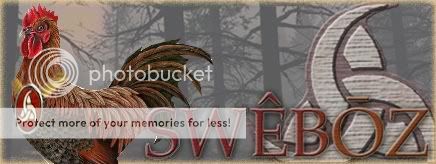



Bookmarks