This is the reason I say memory.
One of people in another forum said to check for memory leaks using task manager. I did this for a couple turns before my campaign graphics crashed.
Every few regions of updating the building queues, I would check it. The only thing I saw change was the medieval2.exe itself.
After clicking the end -of-turn button, the symbols start dropping down the left side as programmed. I noticed two of them getting corrupted so I hit alt-tab to check task manager.
While I am checking the running processes, the harddrive starts to work and I notice the .exe memory jumps from 305meg to 307meg and the commitcharge jumps from 809meg to 813meg. I hit alt-tab to get back in the game and my screen is one layer of symbols. No more campaign map, no more minimap, no more building queue, no more rightside controls, no more faction button. The only way out is reboot the system.
I would be willing to take this offline and either pm or email discuss this further just because I could do it in the same place with the same amount of factions and units whether high graphics setting or bare minimum. I am old enough to remember memory leaks in the first games written for cga.
Originally Posted by Caledonian Rhyfelwyr





 Reply With Quote
Reply With Quote








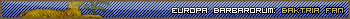
 )
) )...
)...

Bookmarks