What with everyone looking forwards to the future and to Vista, i for some reason find myself yearning for a simpler time, when cutting edge GUI's were a thing of dreams. Yes, i want to make my XP look like Win 95. So far i've done quite well - i'm using the Windows Classic Theme, i've disabled it from hiding unused icons, and i've changed most of the important desktop icons (recycle bin, my computer, etc) into the old ones, changed the start bar to classic, even using an old Win 95 background. (blue lace, one of the few backgrounds left from the old days)
But ultimately, i want it all changed. I want an old windows logo next to where it says start, i want an old style log-on screen when i boot up, i want a wider selection of backgrounds. I want the screensaver of the windows logo bouncing around the screen to be the old Windows logo, not the new fangled one.
So, anyone know the answers to my questions that will enable me to turn my high-spec PC into a retro blast from the past?




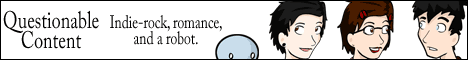

 Reply With Quote
Reply With Quote




















Bookmarks