Hi everyone !
I have a request.
Can someone with a TOP end rig, please take the following screenshot for me ?
Settings
- Widescreen mode.
- 1.02 Movie Cam enabled (would be ideal but not required).
- MAX settings.
- TIMURID Khan's Guard.
- Charging, lances down.
- One or 2 men in focus.
- Extreme Close up shot showing all detail, face masks etc.
- Preferably banners disabled.
- No interface showing.
- Arid, Northern Iran-like landscape.
- Or arid steppe.
- No enemies visible
- Sunrise.
- Cloudy weather.
You can see in my current sig an example of what I mean. However that shot is a little too high up, it would bebtter a bit lower from horse level. If I can have more than one shot i.e a sequence to choose from and if more than one person does it, even better.
Let your creativity flow !
Many thanks to anyone who can do this.
Salute !







 Reply With Quote
Reply With Quote
 Maybe post some pointers how to get a good screenshot? I know I am not artistically inclined at all... am guessing there are probably quite a few others who aren't. So got any tips?
Maybe post some pointers how to get a good screenshot? I know I am not artistically inclined at all... am guessing there are probably quite a few others who aren't. So got any tips? 









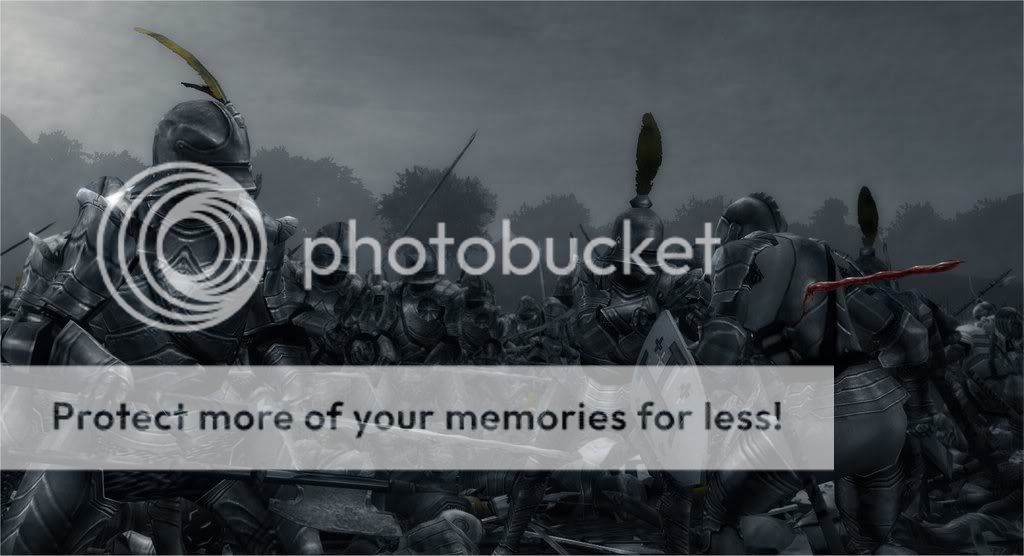






Bookmarks