Oh boy... lol.
Bear with me.
1. Drivers
Drivers are software programs that make your hardware run properly.
Your GeForce videocard should have a serial number or model number. Go to the Nvidia site, look for the driver updates for your model videocard and download and install them. It can be quite a sizeable download.
2. Punkbuster
Do the same with Punkbuster (nearly all BF2 servers use Punkbuster). Download Pb for BF2 from the Punkbuster site.
Then update your Punkbuster for BF2 by introducing BF2 in the Setup panel and clicking "Update".
3. Vista
If you have Windows Vista like I do, you can't play BF2 with Punkbuster in the normal fashion because you are kicked from every server for "lack of OS privileges" or something similar. That is because Punkbuster isn't quite adapted to Vista yet.
But there is a way around this: when you start the game, right-click on the desk icon and select "Run as Administrator". Then proceed as usual. If you play quasi as admin, Punkbuster will give you no trouble.
4. Finally, your Options.
After you create a BF2 account and go online, you will see a display with clickeable boxes all along the top that say "BFHQ", "Multiplayer", "Singleplayer" etcetera.
There is a box called "Options" that opens onto a set of panels for Controls, Audio, Video etcetera. In the video panel you can decide your video settings. Follow the instructions I gave above and you should be alright. Experiment with them in a singleplayer scenario if you want.
Hope this is any help.

Excellent! And the best news is there are two of them. I played some maps on them tonight and this is the game as it was meant to be: fast squad action.
Originally Posted by Lorenzo_H
Originally Posted by currywurry






 Reply With Quote
Reply With Quote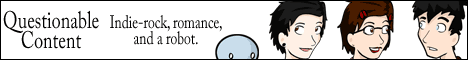
 I support Israel
I support Israel 








Bookmarks