
Originally Posted by
MarcusAureliusAntoninus
You have installed EB to the incorrect directory. The default install path in the installer doesn't go to the right place for everyone. Note the file that vanilla RTW is in. Uninstall EB (this may seem to freeze, give it time), then reinstall EB. When it asks where to install it to, put in the location of RTW on your system. The most common paths are:
"C:\Program Files\Activision\Rome - Total War\"
"C:\Program Files\The Creative Assembly\Rome - Total War\" and
"C:\Program Files\SEGA\Rome - Total War\"



 Reply With Quote
Reply With Quote







 I pressed Alt+Tab to temporarly go back to desktop and write the above post. When I clicked on the game (to go back to playing) the game shut down, and now it seems I got my "old problem" back again :( Looks like I'll need to reinstall and try again :P
I pressed Alt+Tab to temporarly go back to desktop and write the above post. When I clicked on the game (to go back to playing) the game shut down, and now it seems I got my "old problem" back again :( Looks like I'll need to reinstall and try again :P


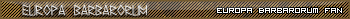


Bookmarks