If you have adobe photoshop, do the following, as it will reduce file size, but unfortunately picture size.
*Click on the 'Image' button at the top, inbetween 'Edit' and 'Layer'.
*On the dropdown box click 'Image Size...'
*The box that comes up should be easier said than done - just type in your measurements.
And here's one i made earlier, resized down from my native resolution of 1440x900 to 800x500. If i kept them at 1440x900, their file size would be absurdly big.





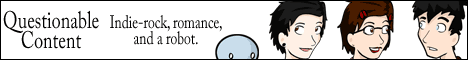

 Reply With Quote
Reply With Quote
Bookmarks