Org Mobile Site
Thread: Crusades Stone Forts Revealed
So, ever since I found out that the permanent stone forts in the Kingdoms Crusades campaign were just the old wooden deathtraps, even though they're depicted on the strategic map as stone, it's bugged me.
I continue to think this must be a bug.
In an effort to prove myself wrong, I looked in the Crusades battle editor, since I had previously noticed that, in the Britannia editor, the stone forts are on the list.
Guess what I found?
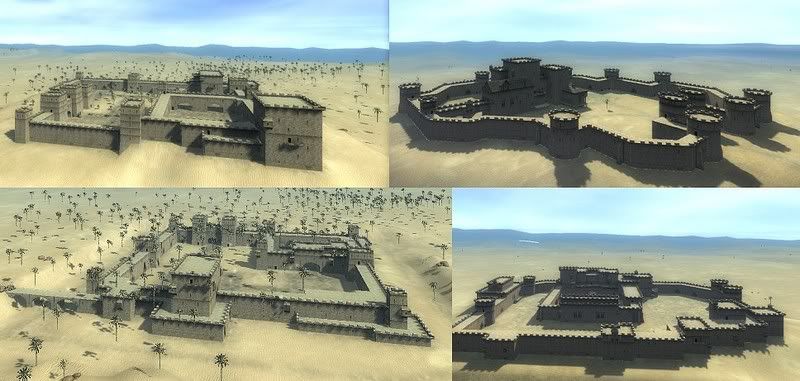
Lovely, never-before-seen stone forts!
These are not the same forts as the Britannia ones, and there are no stone forts on the editor list within the Teutonic campaign.
This leads me to believe that the Crusades forts should, indeed, be stone, and it's a rather glaring bug that they're not.
So, now I need help.
Does anyone out there have any idea what file defines what models are used as buildings, so that the wooden forts can be replaced with these? This sort of thing isn't hardcoded, so it's got to be out there somewhere.
I'm hoping for a simple TXT file that defines this sort of thing.
Point me in the right direction, and I'll do my best to fix this!
I continue to think this must be a bug.
In an effort to prove myself wrong, I looked in the Crusades battle editor, since I had previously noticed that, in the Britannia editor, the stone forts are on the list.
Guess what I found?
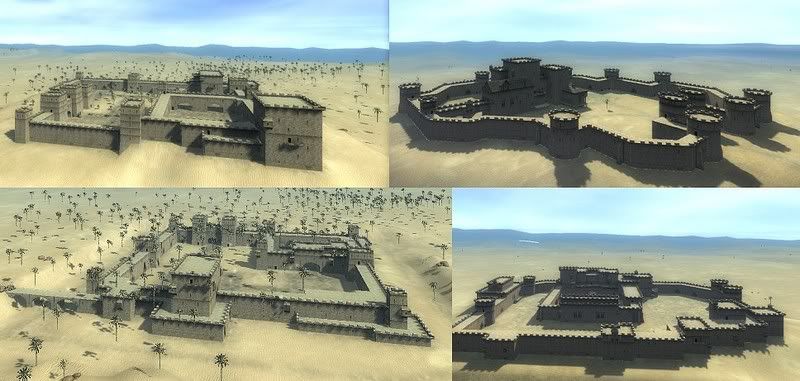
Lovely, never-before-seen stone forts!
These are not the same forts as the Britannia ones, and there are no stone forts on the editor list within the Teutonic campaign.
This leads me to believe that the Crusades forts should, indeed, be stone, and it's a rather glaring bug that they're not.
So, now I need help.
Does anyone out there have any idea what file defines what models are used as buildings, so that the wooden forts can be replaced with these? This sort of thing isn't hardcoded, so it's got to be out there somewhere.
I'm hoping for a simple TXT file that defines this sort of thing.
Point me in the right direction, and I'll do my best to fix this!
As posted in your other thread, check out the last link in my sig. Forts are settlements too I believe and can be found there and modded the same way the settlements are.
Originally Posted by Rhedd:
This leads me to believe that the Crusades forts should, indeed, be stone, and it's a rather glaring bug that they're not.
Your exactly right, they are supposed to be stone. This bug was found at an unfortunate time when the build had been locked off already for publishing. The Forts you found were indeed intended for the Crusades campaign and had actually been in previous builds working. Somehow the data was reverted which left the buildings out of the gold candidate build only to be found too late.This leads me to believe that the Crusades forts should, indeed, be stone, and it's a rather glaring bug that they're not.
Caliban
Originally Posted by Caliban:
Your exactly right, they are supposed to be stone. This bug was found at an unfortunate time when the build had been locked off already for publishing. The Forts you found were indeed intended for the Crusades campaign and had actually been in previous builds working. Somehow the data was reverted which left the buildings out of the gold candidate build only to be found too late.
Caliban
... and the solution now is?Your exactly right, they are supposed to be stone. This bug was found at an unfortunate time when the build had been locked off already for publishing. The Forts you found were indeed intended for the Crusades campaign and had actually been in previous builds working. Somehow the data was reverted which left the buildings out of the gold candidate build only to be found too late.
Caliban
I've got two of the above forts working in a kind of retrofit-mod.
The top-right fort is stone_fort_a. The bottom-right apparently is stone_fort_b. It only worked after I copied the blockset and settlements folder from the brittania campaign into my mod folder. It's weird, as the crusade campaign does not have a stone_fort_b; only a me_fort_b. Or is the bottom-right fort similar to the british stone_fort_b?
The other two forts don't seem to work. I can't find which files are missing though.
Any chance someone could get those two to work? Especially the bottom-left fort is a beauty! Will there be a patch for Kingdoms that includes those forts? Or, alternatively, is there a chance the nescessary files could be released to the community?
The top-right fort is stone_fort_a. The bottom-right apparently is stone_fort_b. It only worked after I copied the blockset and settlements folder from the brittania campaign into my mod folder. It's weird, as the crusade campaign does not have a stone_fort_b; only a me_fort_b. Or is the bottom-right fort similar to the british stone_fort_b?
The other two forts don't seem to work. I can't find which files are missing though.
Any chance someone could get those two to work? Especially the bottom-left fort is a beauty! Will there be a patch for Kingdoms that includes those forts? Or, alternatively, is there a chance the nescessary files could be released to the community?
Originally Posted by Caliban:
Your exactly right, they are supposed to be stone. This bug was found at an unfortunate time when the build had been locked off already for publishing. The Forts you found were indeed intended for the Crusades campaign and had actually been in previous builds working. Somehow the data was reverted which left the buildings out of the gold candidate build only to be found too late.
Caliban
Fair enough, but couldn't you give a pointer as to how we could even retro fit the castles?Your exactly right, they are supposed to be stone. This bug was found at an unfortunate time when the build had been locked off already for publishing. The Forts you found were indeed intended for the Crusades campaign and had actually been in previous builds working. Somehow the data was reverted which left the buildings out of the gold candidate build only to be found too late.
Caliban
I know its a workaround, but it would be better than nothing.
For a player, like me, it took a grand total of 60-75 minutes to discover this bug. I'm just thinking how long it might take a game tester to find it.
How come it can't be fixed by modding ?
How come it can't be fixed by modding ?
Because it's not possible to do. Putting the stone fort files in the fort folder results in a crash that cannot be go around.
Cool, thanks for the info.
I've make the top-left and bottom-left one functional in battle maps already!
http://www.twcenter.net/forums/showthread.php?t=130065
http://www.twcenter.net/forums/showthread.php?t=130065
EXCELLENT!
Did the others work if you replace them over wooden ?
Did the others work if you replace them over wooden ?
Great fix but I'm afraid I have no experience with modding, apart from an old failed attempt, and so don't know what an io switch is, can someone explain this please?
Originally Posted by Sinan:
EXCELLENT!
Did the others work if you replace them over wooden ?
EXCELLENT!
Did the others work if you replace them over wooden ?
Unfortunately, no. I tried to replace the wooden fort. and I even made it a real stone one when adding the "woodden fort" in descr_strat.txt. But when it is built by a general I get a CTD when entering the battle screen.
There must be some key files that we don't know yet.
I remembered that someone said it is possible to replace woodden fort with the small woodden castle, etc. Please give me some tips.
Wondering if anyone can help me out please, I've used zxiang's files & have managed to populate my map with stone forts.
Thing is, I've noticed two problems playing Antioch.
1. I can't recruit Hospitaller Seargents, they're not even listed in any of the buildings
2. The crusade events fail to spawn troops, this also applies to the turks, as their normal two extra stacks do not appear north of antioch.
Any advice would be appreciated.
Thing is, I've noticed two problems playing Antioch.
1. I can't recruit Hospitaller Seargents, they're not even listed in any of the buildings
2. The crusade events fail to spawn troops, this also applies to the turks, as their normal two extra stacks do not appear north of antioch.
Any advice would be appreciated.
Originally Posted by Elite Ferret:
Great fix but I'm afraid I have no experience with modding, apart from an old failed attempt, and so don't know what an io switch is, can someone explain this please?
I can explain, but as mentioned in my previous post I'm having some issues.Great fix but I'm afraid I have no experience with modding, apart from an old failed attempt, and so don't know what an io switch is, can someone explain this please?
For the IO switch do this:
1. Go to C:\Program Files\Sega\Medieval II Total War folder, copy & paste your medieval2.preference.cfg, (this is your original version back up).
2. Right click on medieval2.preference.cfg select Properties and deselect Read Only & Apply
3. Open medieval2.preference.cfg with Notepad & add the following to the start of the file
Originally Posted by :
[io]
file_first = 1
[log]
to = logs/system.log.txt
level = * error
4. Close Notepad choosing to save the medieval2.preference.cfg[io]
file_first = 1
[log]
to = logs/system.log.txt
level = * error
To put a fort on the map you need to do this:
1. Open descr_strat.txt with Notepad, this is in C:\Program Files\Sega\Medieval II Total War\mods\crusades\data\world\maps\campaign\imperial campaign folder
2. Go to the end of the descr_strat.txt file and add the following, so that it reads like this:
Originally Posted by :
faction_relationships mongols, at_war_with slave
;;;;;;;;;;;;;;;;;;;;;;;;;;;;;;;;;;;;;;;;;;;;;;;;;;;;;;;;;;;;;;;;;;;;;;;;
;;;;;;;;;;;;;;;;;;;;;;;;;;;;;;;;;;;;;;;;;;;;;;;;;;;;;;;;;;;;;;;;;;;;;;;;
;;;;;;;;;;;;;;;;;;;;;
; >>>> start of regions section <<<<
region Ascalon_Region
farming_level 0
famine_threat 0
fort 91 21 me_fort_b culture middle_eastern
region Aleppo_Province
farming_level 0
famine_threat 0
fort 119 79 knightly_order_fort_b culture northern_european
region Adana_Province
farming_level 0
famine_threat 0
fort 102 92 me_fort_a culture middle_eastern
campaign_script.txt
3. Close & save the descr_strat.txt filefaction_relationships mongols, at_war_with slave
;;;;;;;;;;;;;;;;;;;;;;;;;;;;;;;;;;;;;;;;;;;;;;;;;;;;;;;;;;;;;;;;;;;;;;;;
;;;;;;;;;;;;;;;;;;;;;;;;;;;;;;;;;;;;;;;;;;;;;;;;;;;;;;;;;;;;;;;;;;;;;;;;
;;;;;;;;;;;;;;;;;;;;;
; >>>> start of regions section <<<<
region Ascalon_Region
farming_level 0
famine_threat 0
fort 91 21 me_fort_b culture middle_eastern
region Aleppo_Province
farming_level 0
famine_threat 0
fort 119 79 knightly_order_fort_b culture northern_european
region Adana_Province
farming_level 0
famine_threat 0
fort 102 92 me_fort_a culture middle_eastern
campaign_script.txt
If you start the game as jerusalem, there will be a fort just to the south on a cross-roads that will be attacked pretty early on by the egyptians.
To add more you have to use the show_curorstat command in game to get the co-ordinates for where you want to put the other forts. Best if you make sure you really can build them in those co-ords as the terrain can stop you being able to, you'll know if the game doesn't like any of your choices as it'll boot you back to main screen or crash when you start a campaign.
If you are adding more, use the descr_regions_and_settlement_name_lookup.txt in the C:\Program Files\Sega\Medieval II Total War\mods\crusades\data\world\maps\campaign\imperial campaign folder to make sure you get the correct area name, by that I mean whether its a Province or Region in the descr_strat.txt file.
Anyway, hope that helps.
The drawback to this method is that its for new campaigns only, haven't been able to retro fit any existing castles in a saved game, & the missing troop type & lack of certain troop spawn. Oh & one last thing, I've not tried building any new forts either so no idea what'll happen.
Single Sign On provided by vBSSO