Towards the end of the book, the Moties quote an old story from Herodotus:
"Once there was a thief who was to be executed. As he was taken away he made a bargain with the king: In one year he would teach the king's favorite horse to sing hymns."
"The other prisoners watched the thief singing to the horse and laughed. 'You will not succeed,' they told him. 'No one can.' To which the thief replied, 'I have a year, and who knows what will happen in that time. The king might die. The horse might die. I might die. And perhaps the horse will learn to sing.'"



 Reply With Quote
Reply With Quote






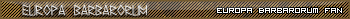


Bookmarks