It's one of those rare occasions where I start a thread...
I've just spent half of last night and half of today trying to get MTW, RTW (and anything else for that matter) working on a 7300GT and WinXP with various drivers, setting and tweaks with no luck:...
It is the apparently infamous driver stuck in infinite loop problem. This appears to be a bug in Nvidia's drivers that they're not really interested in fixing. The fix from VIA to close the RX55 registerdoesn't work for me either. I wish now I'd stuck with ATI despite the problems I've had with their cards at least they actually work!Originally Posted by Me at Nvidia's forums...
I wasn't expecting amazing performance and visuals out of this card, I just expected it to work, and as I said over there, to work better under Linux (because the Nvidia Linux driver support is way better than ATI's).
So I'm wondering if anyone has encountered this here, or found a solution even?
-Edit: I'm about so see if this card will work in Ubuntu.











 Reply With Quote
Reply With Quote
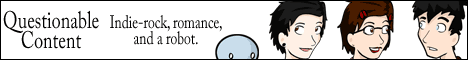


Bookmarks