There is an easier way to do it, without uninstalling.
Open your Rome: Total war folder, where all the data for the game, the expansions and the mods are. Make a right click on any blank space in it.
A list of options will appear. Choose
Properties, then
Security, and you will see the the list of all users. Some of them do not have the permission to moddify the files.
So, find a buton
Edit, click on it, and click on the
continue, when the verification window appears.
Now, choose every user one by one, as I don't know exactly which one must be given the permission, and tick the box "Full control" for each of them.
After that, choose
OK or
Apply. It may take some time till the computer sets the security options for all files, for me it took about 1-2 minutes.
After that you can freely modify any files in the RTW folder, thus also the files of the mods.
Note: You can change the security settings for each file individually, when you alter it, but I see it more usefull to change it for the whole folder and be at peace for the rest of my life (or untill I reinstall RTW

)








 Reply With Quote
Reply With Quote

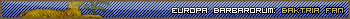

Bookmarks