Forummembers can simply use their forum account. They may have to log in again though:

It's the first time Admintest logs in and thus this author needs to create a library first. Click on
Create Content:

then click
Book:
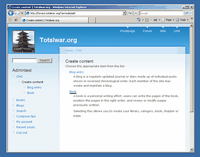
The title for this top 'book', which should be seen as your library, should be your username. Thus people can find your work easily. The parent is <top level>, the only available option for now. The body can contain any text, short and simple works, but there needs to be something. Hit
Submit when done:
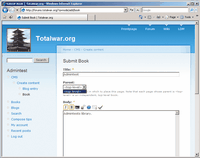
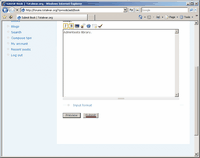
Admintests library is now created:

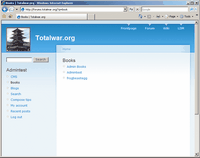
Admintest wants to differentiate between Novels and History books, so two
cabinets need to be placed in the library. Click on
add child page in your library:

A cabinet for Novels will be created, the <parent> is already set to Admintest. Submit when done:
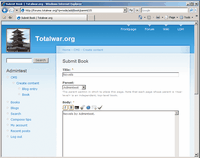
The same is repeated for a History books cabinet, one can add as many as necessary, edit and move around.
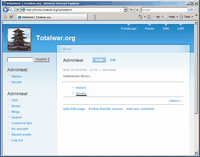
Admintest wants to create a new novel, so he opens the Novels cabinet and clicks
add a child page:
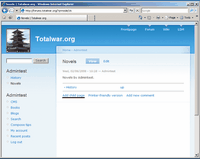
A novel needs a cover and that's what's created first, the <parent> is already set to Novels. The title contains the title of the novel and the body either the title again, a TOC, a preface, abstract or just the very first page of the book.
Submit when ready:

The new novel is now stored in the cabinet, but needs some content. We start by adding some chapters. Open the new novel and click
add child page:
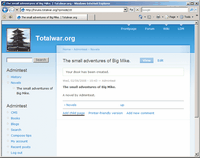
This will be repeated for each chapter, the <parent> is set to the novel
The small adventures of Big Mike:


The created chapters in the novel look like this:

This will be revised by suggesting a system of numbers and leading zeros: 01,02..99 is alphabetically sorted too. Two leading zeros allow up to 999 pages per chapter. Inserts will be easier by adding an extra digit.
Pages can be added to each chapter, like chapters have been added to the novel.
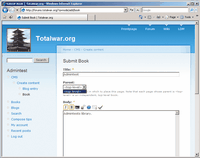

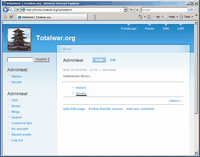
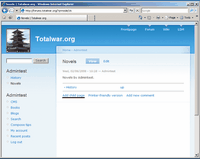

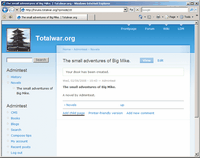



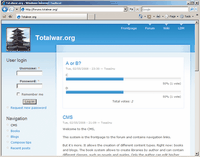
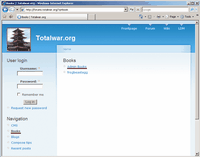




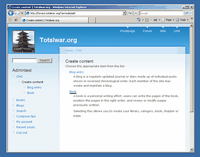
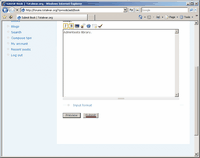
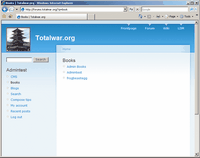
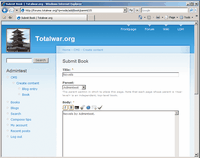



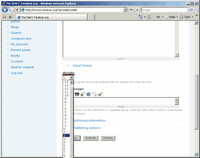


 Reply With Quote
Reply With Quote


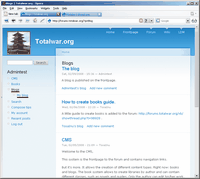

Bookmarks