Hi everyone
I used to play MTW:VI with a friend in Belgium no problems until RTW came along. Now we cannot play MP on either MTW:VI or RTW. I think during this time I moved my service provider to NTL and added a firewall to my home system. Before going on-line I would take down the firewall. On MTW: VI I can host but others cannot see my game and also my friend can host and I cannot see her game. Is it possible I have another firewall that is not showing? How can I check this?
Thanks for your help



 Reply With Quote
Reply With Quote






 ok well next you will have to make sure your Windows XP firewall is turned off, for this go to control panel, then to network connections, then right click on the connection your using and go to properties, in properties click the advanced tab at the top of the window, then under internet connection firewall make sure this box is unticked.
ok well next you will have to make sure your Windows XP firewall is turned off, for this go to control panel, then to network connections, then right click on the connection your using and go to properties, in properties click the advanced tab at the top of the window, then under internet connection firewall make sure this box is unticked.  anyway if you have a anti virus with latest definistions with or without a firewall of any security if anything gets in your pc then it wont go anywhere, the anti virus will detect and destroy it instantly.
anyway if you have a anti virus with latest definistions with or without a firewall of any security if anything gets in your pc then it wont go anywhere, the anti virus will detect and destroy it instantly. 
 .
.









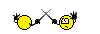 .
.

Bookmarks