You need to take the EB folder FROM the EB installer....using 7zip...or whatever.Originally Posted by JRG
JRG, remember that "total war" folder you found? Go back to there and dig around until you find a file called "RomeTW.exe". Remember where that file is.
Then instead of RUNNING the EB installer, run whatever extraction program you have installed (Bovi has already suggested 7zip), then you need to open the EB installer from WITHIN THAT PROGRAM.
DO NOT RUN THE FILE EB10.EXE FROM WINDOWS, OPEN UP 7ZIP AND THEN OPEN EB10.EXE FROM WITHIN THERE!
When you have done this you will then see a folder called EB and a few other files.
Now make sure you have my computer open on the folder that contains RomeTW.exe as we've already gone through, and simply drag and drop the files from within 7zip/whatever you're using down next to RomeTW.exe.
EDIT
BTW Bovi...brought you a cup of tea mate, I'm sure you could use one :p




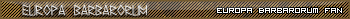

 Reply With Quote
Reply With Quote
Bookmarks