Last edited by Ironside; 02-09-2006 at 14:14.
We are all aware that the senses can be deceived, the eyes fooled. But how can we be sure our senses are not being deceived at any particular time, or even all the time? Might I just be a brain in a tank somewhere, tricked all my life into believing in the events of this world by some insane computer? And does my life gain or lose meaning based on my reaction to such solipsism?
Project PYRRHO, Specimen 46, Vat 7
Activity Recorded M.Y. 2302.22467
TERMINATION OF SPECIMEN ADVISED




 Reply With Quote
Reply With Quote






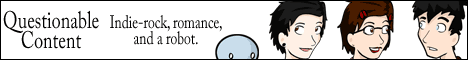








 ...duuuude.
...duuuude. 

Bookmarks