Update
Check post #15 of this topic if you experience siege battle lag.
So I've been searching for way to remove the tree swaying movement on the campaign/aerial map but have not have found what file/variable to change yet, but while doing that, I came across a few files I thought I'd modify and see what happens.
After playing some 6 hours and having all kinds of battles, I can say the following will work.
They remove some eyecandy from the battlemap but it will make battles slightly more fluent, especially in city battles, although they do not remedy the siege battle lag for me (makes it a bit easier to fight in minor cities at least and large scale night battles)
What you have to do is really simple. Create following files in your data directory:
descr_campfires_brasiers.txt
descr_chimney_smoke.txt
descr_structure_effects.txt
descr_torch_fire.txt
descr_engine_torch_effects.txt
descr_water_effects.txt
Now, you don't need (and shouldn't) write anything into those files. Just create blank, size 0 text files.
To make the game recognize them, use the io switch to activate the data folder read-first. If you don't know how to do it:
Create a shortcut to your medieval2 executable. The shortcut's target should read as following:
D:\Medieval\medieval2.exe --io.file_first
Where D:\Medieval\ is obviously your medieval2 folder (not the data folder, but the medieval2 folder)
Enjoy your game without torches, water splashes, chimney smoke, and city building ambient sounds/effects.







 Reply With Quote
Reply With Quote




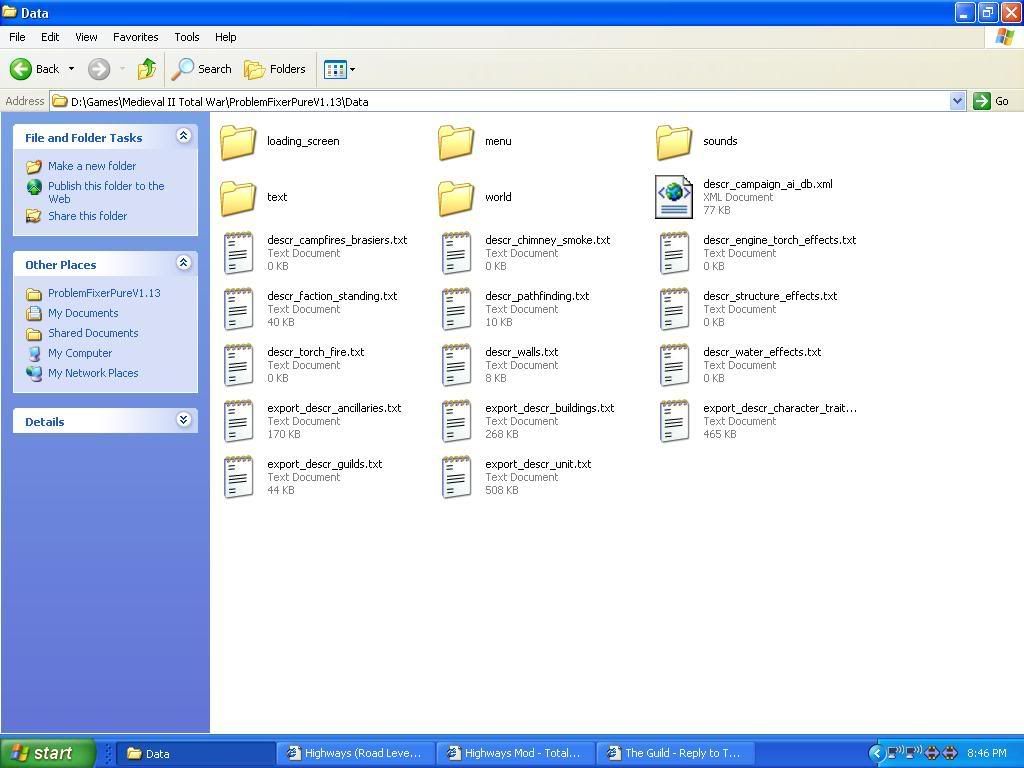




Bookmarks