umm yeah, i was kinda good at figuring out how to do stuff on RTW, but im confused with M2TW because I did the unpacker and i can edit the files, but it would change to vanilla stuff again, so i read someware to add the:
[io]
file_first = true
to the preferences, but i stillcan not have the changes appear in game, i think i may have put the io code in wrong, is thier supposed to be a space between the two lines? also i put it at read only so that problem of the code dissapearing does not happen to me, i thought i had it all covered but i quess not...



 Reply With Quote
Reply With Quote



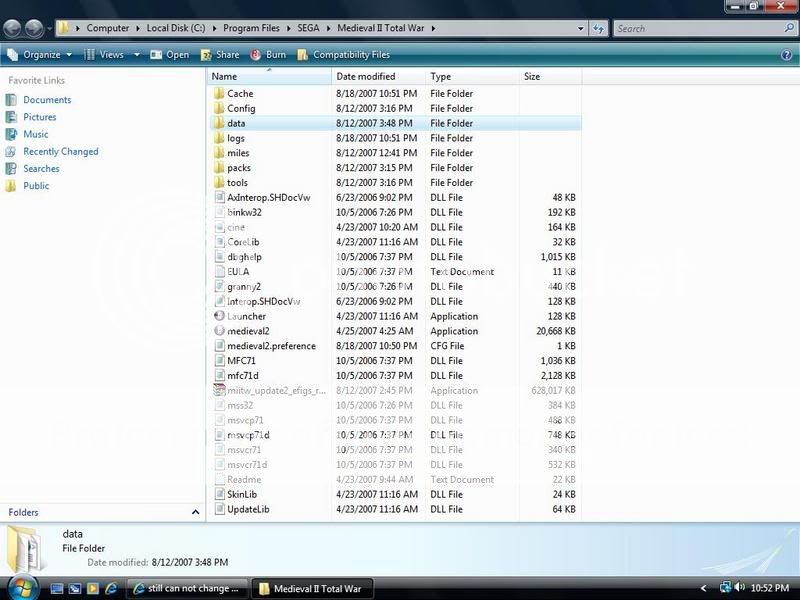
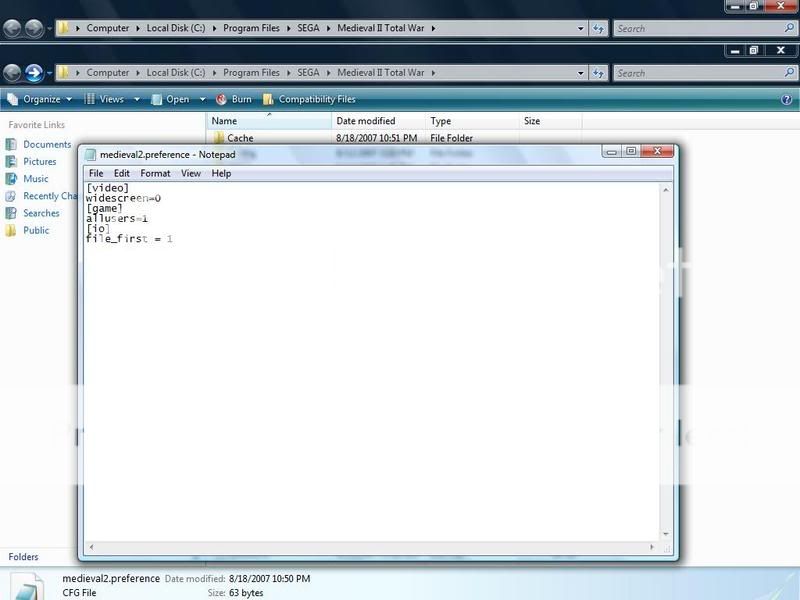
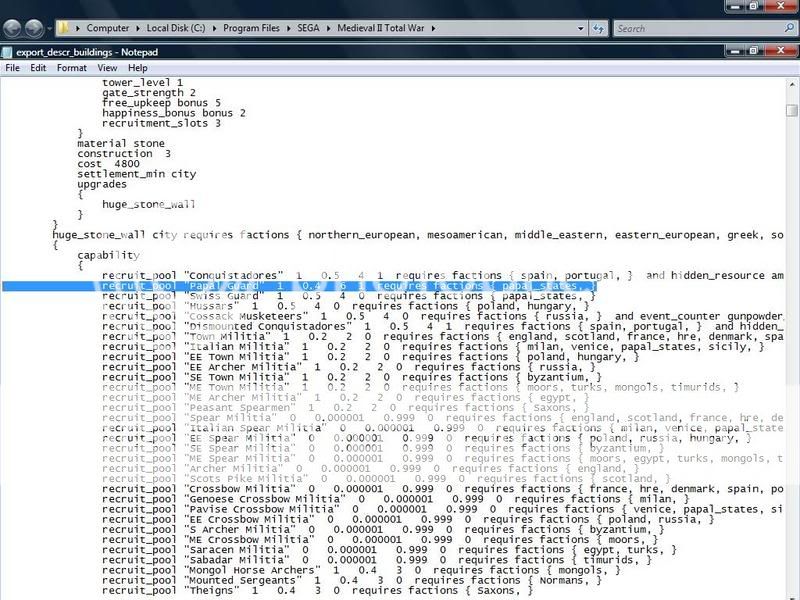
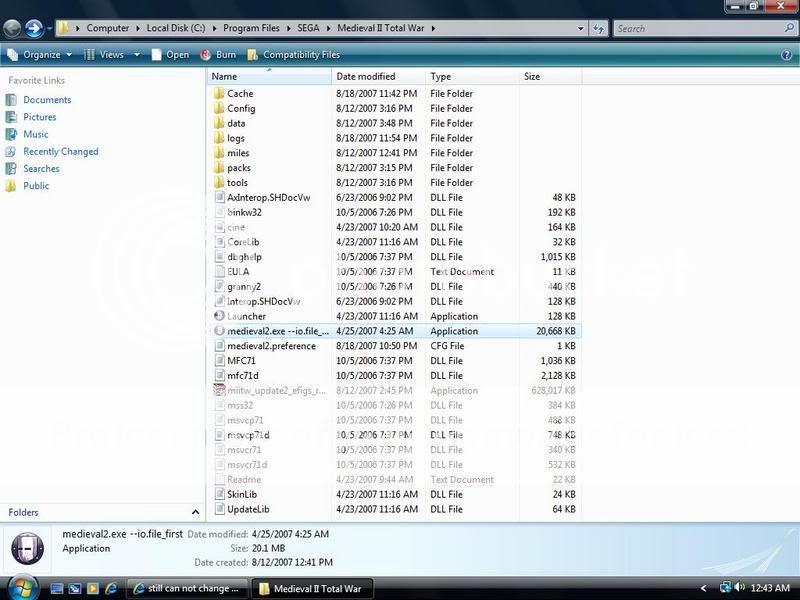
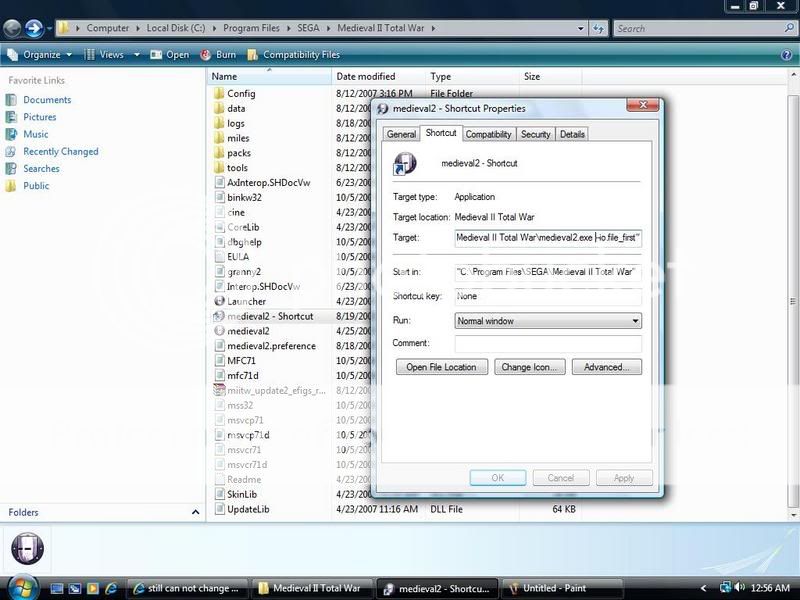

Bookmarks