When I want to extract a .rar file with Winrar, the error-box appears and repeatedly says. access denied. The file is not corrupted, as I redownloaded it twice. Zip files work for some reason. I assume this has to do with windows vista, as I can easily unpack the file on my old pc with windows 2000. I'm already logged in as administrator. Is there a way to fix this problem?






 Reply With Quote
Reply With Quote

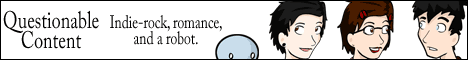









Bookmarks