I know it probably sounds silly but I've only just gone and read through what these do, while I was playing around with the prologue campaign.
I'll actually play a campaign and see how useful they are lol. Maybe I'll stop complaining about having to redo formations all the time =x



 Reply With Quote
Reply With Quote
















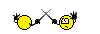






Bookmarks